Today marks a crucial step in developing an impactful AI Health App that’s designed to help users better understand and manage their health. By focusing on the core features and carefully planning user workflows, I’m building an intuitive, user-friendly experience that will empower users to make informed decisions about their well-being. Here’s an in-depth look at the three essential features shaping the app and why they’re so important to users.
Core Features of the AI Health App
Creating a valuable health app means delivering tools that are easy to use, informative, and effective. The three main features I’m developing are:
Symptom Checker: This feature allows users to enter symptoms and receive an initial assessment. By leveraging AI, the app can provide insights on possible causes and suggest steps for further action. The goal is to give users a better understanding of what they might be experiencing, right from their phone.
Health Assessment: The Health Assessment feature is designed to provide a more comprehensive overview. It analyzes users’ input over time, including symptoms, lifestyle factors, and other health data, to offer personalized recommendations. This feature adds depth to the AI Health App, helping users build a clearer picture of their health.
AI Chat Assistant: The AI Chat Assistant provides users with real-time support. This chatbot uses natural language processing to understand user queries, offer immediate feedback, and guide them to the right features. It’s like having a virtual health coach available 24/7.
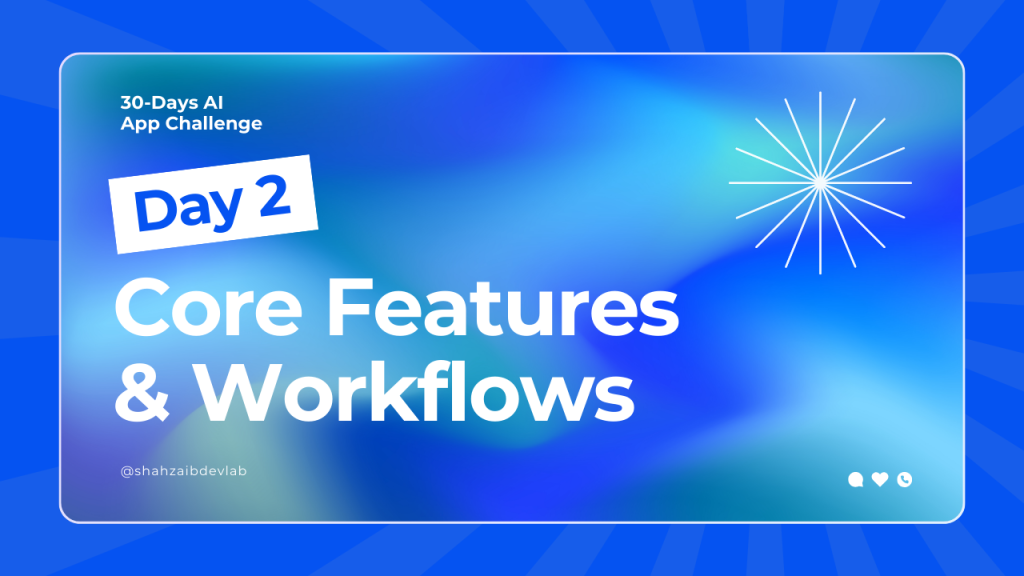
Designing User Workflows for Seamless Experience
User workflows are key to delivering a smooth experience in the AI Health App. My aim is to create an easy-to-navigate interface where users can move effortlessly from checking symptoms to accessing a health assessment, then engaging with the AI Chat Assistant for additional support. Here’s how each workflow is structured to support the user’s journey:
Symptom Input to Suggested Actions: The process starts with entering symptoms, leading to suggested next steps based on the AI’s analysis.
Health Assessments for Detailed Insights: Users can delve deeper with comprehensive health assessments, receiving actionable insights over time.
AI Chat Assistant for Continuous Support: With the AI Chat Assistant, users have continuous access to health-related answers and recommendations, ensuring they feel supported every step of the way.
Why This Matters for the AI Health App
Mapping out these features and workflows is essential to the AI Health App’s mission: empowering users to take charge of their health. By defining these processes early in development, I ensure that every feature and interaction is purposeful, helping users make sense of their health data and make well-informed decisions. Every design and development choice I make has one primary goal: delivering a smooth, empowering experience for users.
Moving Forward
As I continue to build out these features in the coming days, I’ll be refining the workflows and making sure that the app remains intuitive, accessible, and truly helpful. Stay tuned for updates as these features start coming to life!
By thoughtfully designing the core features and workflows, I’m laying the foundation for an AI Health App that will not only be functional but also meaningful to its users, empowering them to manage their health confidently.