
If you’ve ever wondered whether Flutter for Web lives up to the hype, let me tell you—it absolutely does. Over the past four years, I’ve worked extensively as a Flutter developer, and I’ve had the privilege of building several dashboards and SaaS platforms using Flutter Web. This article isn’t your typical guide; it’s a behind-the-scenes look at what it’s like to work with Flutter Web, the challenges I faced, and the solutions I crafted.
Why I Chose Flutter for Web
When I started experimenting with Flutter for Web, I was already familiar with Flutter’s prowess in mobile development. The idea of reusing my skills and a single codebase to create web applications was too good to pass up. My initial project—a custom admin dashboard—proved to me that Flutter wasn’t just a mobile framework; it was a powerful tool for building sophisticated web apps.
Challenges I Faced While Working with Flutter Web
No journey in development is complete without hitting some roadblocks. Flutter Web is no exception, and as a developer with years of experience in mobile app development, transitioning to web development using Flutter brought its own set of unique challenges. Here’s a deeper look into the issues I personally faced and how I navigated through them:
1. Limited Third-Party Libraries

When working on web-specific projects, I realized that Flutter’s ecosystem isn’t as expansive as frameworks like React.js, especially when it comes to libraries tailored for the web.
– Challenge
Many times, I found myself needing components components like dynamic tables and charts. Flutter’s package ecosystem lacked ready-made solutions for some of these.
– My Approach
Instead of building entire libraries from scratch, I relied on the available ones and tweaked them to fit my requirements. Customizing existing libraries saved me time while still allowing me to implement features that matched my projects’ needs.
2. Limited Web-Specific Widgets
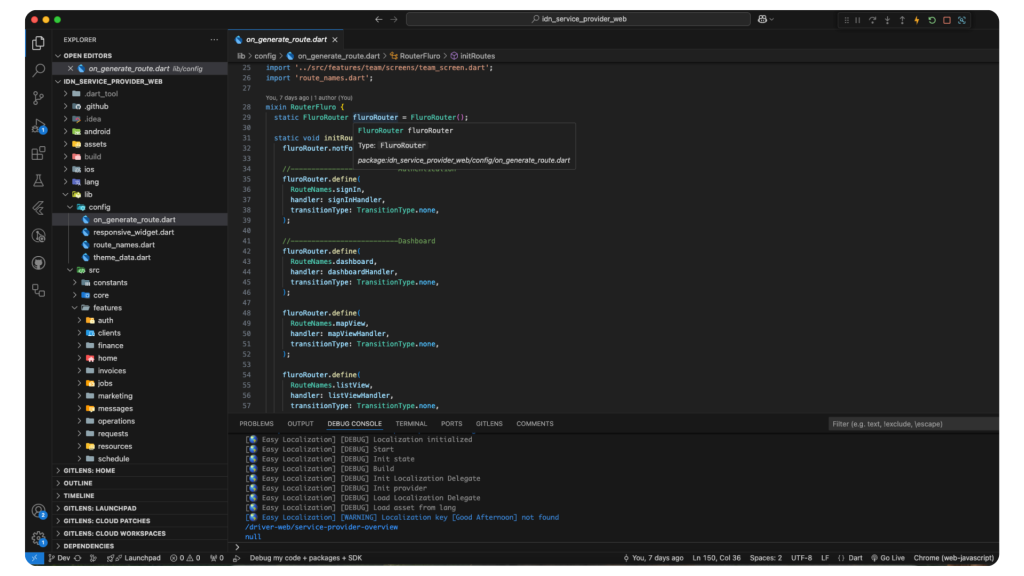
Flutter’s widget-based architecture is great, but it sometimes falls short when compared to React.js, especially in handling web-native features like routing.
– Challenge
Managing complex routing in Web was a significant challenge. Unlike React.js, where routing is straightforward, Flutter required me to handle navigation, URL parameters, query strings, and even page reloads manually. I also had to maintain logged-in user data during navigation, which added complexity.
– My Approach
I spent a considerable amount of time implementing a robust routing mechanism. This included managing dynamic routes, handling query parameters, and ensuring that page reloads didn’t disrupt the app state or user sessions. While it was a steep learning curve, the result was a routing system tailored to the unique needs of my projects.
3. Struggles with Web Responsiveness
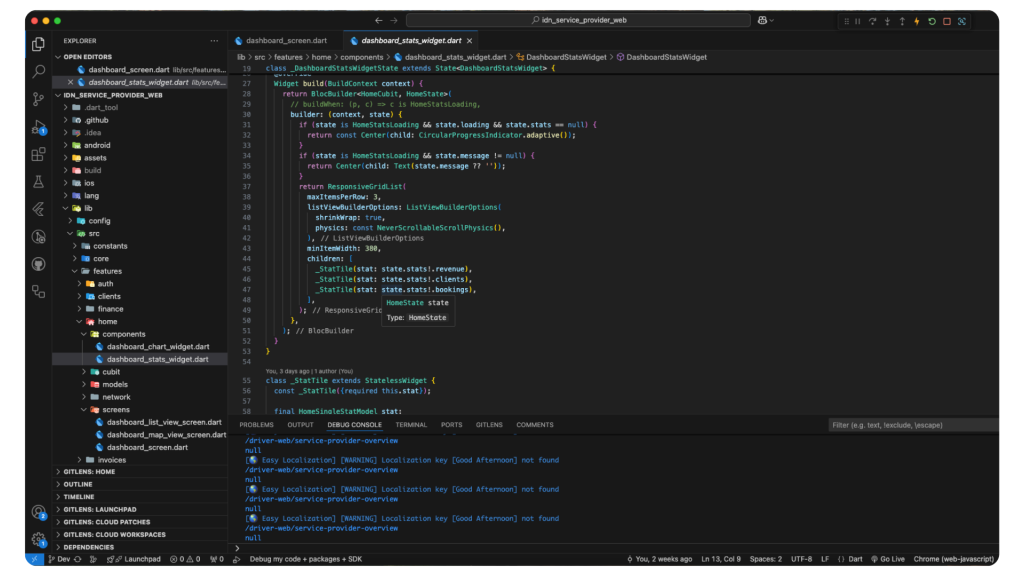
Transitioning from mobile app development to web development meant rethinking how layouts adapt to various screen sizes. Unlike mobile apps, where the range of device sizes is limited, web apps need to handle everything from compact mobile browsers to ultra-wide desktop monitors.
– Challenge
Creating a responsive layout that works seamlessly across all screens was a challenge. Flutter doesn’t provide the same web-friendly tools that React.js does, making it harder to create fluid designs.
– My Approach
I developed a custom method that defined layout endpoints, allowing me to tailor UI components for different screen sizes. By combining Flutter’s Expanded, Flexible, and Wrap widgets, I created reusable widgets that dynamically adjusted to fit any screen size. This approach simplified the development process for subsequent projects.
And a package that helped me a lot in responsive grids is responsive_grid_list.
4. Native Browser Limitations
One of the more frustrating challenges was dealing with limitations inherent to Flutter Web when compared to frameworks like React.js, which leverage native browser capabilities extensively.
– Challenge
Features like native browser routing, smooth scrolling, and built-in accessibility options were not as readily available in Flutter Web. This sometimes made tasks like managing scroll behavior or handling browser back/forward buttons more complex than they should have been.
– Current State
I’m still figuring out effective ways to address these limitations. While Flutter Web offers workarounds, they’re often not as elegant or straightforward as what React.js provides. This is an ongoing area of improvement in my projects.
These challenges tested my adaptability as a developer, pushing me to think outside the box and refine my skills. While some of the solutions were straightforward, others demanded significant trial and error. Despite these hurdles, Flutter Web continues to impress me with its potential, and I’m optimistic about how it will grow to address many of these issues in the future.
Lessons Learned: What Makes Flutter Web Shine
1. Reusability is King
Using the same codebase for web and mobile apps not only sped up development but also ensured consistency across platforms.
2. Rapid Prototyping
Hot Reload allowed me to experiment and iterate quickly, (but only after the routing is implemented, otherwise the web app restart on every hot reload) which was a game-changer during client demos.
3. Customizability
Flutter’s widget system gave me the freedom to build tailored solutions for diverse requirements.
Tips for Developers Exploring Flutter for Web
1. Leverage State Management: Choose a state management solution like Cubit to maintain clean and scalable code.
2. Test Across Devices: Regularly test your app on different browsers and screen sizes to catch issues early.
3. Optimize for Performance: Use lazy loading for large data sets and prioritize lightweight widgets for better performance.
4. Use PWA Features: Add offline capabilities to your app to enhance user experience.
Future of Flutter Web: Where It’s Heading
Flutter Web is evolving rapidly. Google’s focus on enhancing its performance and adding more web-specific features makes it a promising choice for developers. With the growing demand for PWAs and cross-platform solutions, I believe Flutter will soon become a default choice for SaaS and dashboard development.
Conclusion
Flutter for Web has transformed the way I approach web development. From sleek dashboards to feature-rich SaaS platforms, it offers the flexibility, speed, and performance I need to deliver exceptional solutions. If you’re a developer wondering whether Flutter Web is worth it, trust me—it’s a game-changer.
Let’s Connect!
Stay ahead of app development trends with expert insights and practical tips:
Follow me on LinkedIn for the latest updates.
Explore our services at KEYBOTIX SOLUTIONS to unlock Flutter’s full potential for your business.
Frequently Asked Questions
1. What kind of apps can be built with Flutter for Web?
You can build everything from dashboards and SaaS platforms to PWAs and e-commerce sites.
2. Is Flutter for Web suitable for production use?
Absolutely. I’ve deployed multiple production-ready applications using Flutter Web.
3. Can I reuse my Flutter mobile app code for the web?
Yes, with minimal adjustments, you can adapt your mobile app code for the web.
4. How do I optimize a Flutter Web app for SEO?
You can use dynamic meta tag updates, server-side rendering, or prerendering techniques.