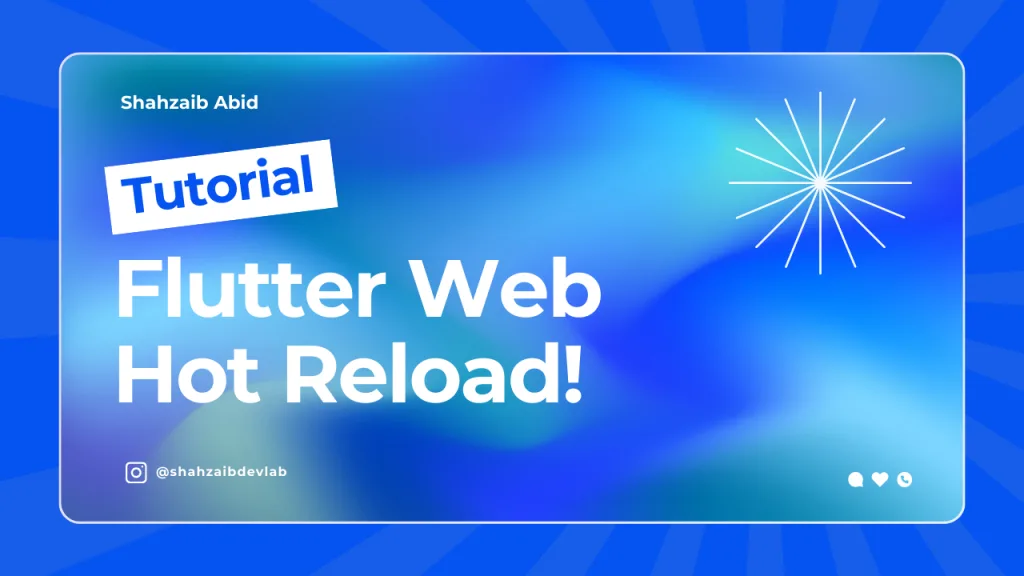
Exciting news for Flutter developers! The much-anticipated hot reload feature for Flutter web is now available in the Flutter 3.31 beta release. This enhancement promises to significantly boost development efficiency by allowing real-time code updates without a full application reload.
What is Hot Reload?
Hot reload enables developers to inject updated source code into a running Dart Virtual Machine (VM). The Flutter framework then automatically rebuilds the widget tree, reflecting code changes instantly without restarting the entire application. This feature has been a cornerstone for mobile development and is now extending its benefits to web applications.
Enabling Hot Reload for Flutter Web
To experience hot reload in your Flutter web projects, follow these steps:
1. Switch to the Beta Channel:
Ensure you’re on the Flutter beta channel to access the latest features.
flutter channel beta
flutter upgrade2. Enable Web Support:
If you haven’t already, activate Flutter’s web support.
flutter config --enable-web3. Run with Hot Reload:
Use the --web-experimental-hot-reload flag when running your application.
flutter run -d chrome --web-experimental-hot-reloadAlternatively, if you’re using Visual Studio Code, add a new debug configuration to your launch.json:
"configurations": [
{
"name": "Flutter Web with Hot Reload",
"type": "dart",
"request": "launch",
"program": "lib/main.dart",
"args": [
"-d",
"chrome",
"--web-experimental-hot-reload"
]
}
]
For optimal performance, enable the “Dart: Flutter Hot Reload On Save” setting in VS Code. This ensures that every time you save a file, a hot reload is triggered automatically.

Known Limitations
While hot reload is a powerful tool, certain code changes may still require a full restart to take effect. For a comprehensive list of such scenarios, refer to Flutter’s official documentation.
Share Your Feedback
As this feature is currently in beta, your feedback is invaluable. If you encounter any issues or have suggestions, please file a bug using the Web Hot Reload issue template in the Dart SDK repository. Your insights will help refine this feature for the stable release.
Conclusion
The introduction of hot reload for Flutter web marks a significant milestone, streamlining the development process and enhancing productivity. By adopting this feature, you can iterate faster and bring your web applications to life with greater efficiency.
Stay updated with the latest Flutter developments and continue to innovate in your projects. Happy coding!

Let’s Connect
🚀 Got an app idea? Let’s turn it into reality! Whether it’s a startup MVP, a SaaS platform, or a custom business solution, I can help bring your vision to life.
💬 Let’s talk! Drop me a message, and let’s build something game-changing together. 💡🔥
🔗 Follow me on LinkedIn for expert insights, pro tips, and the latest updates in the dev world.